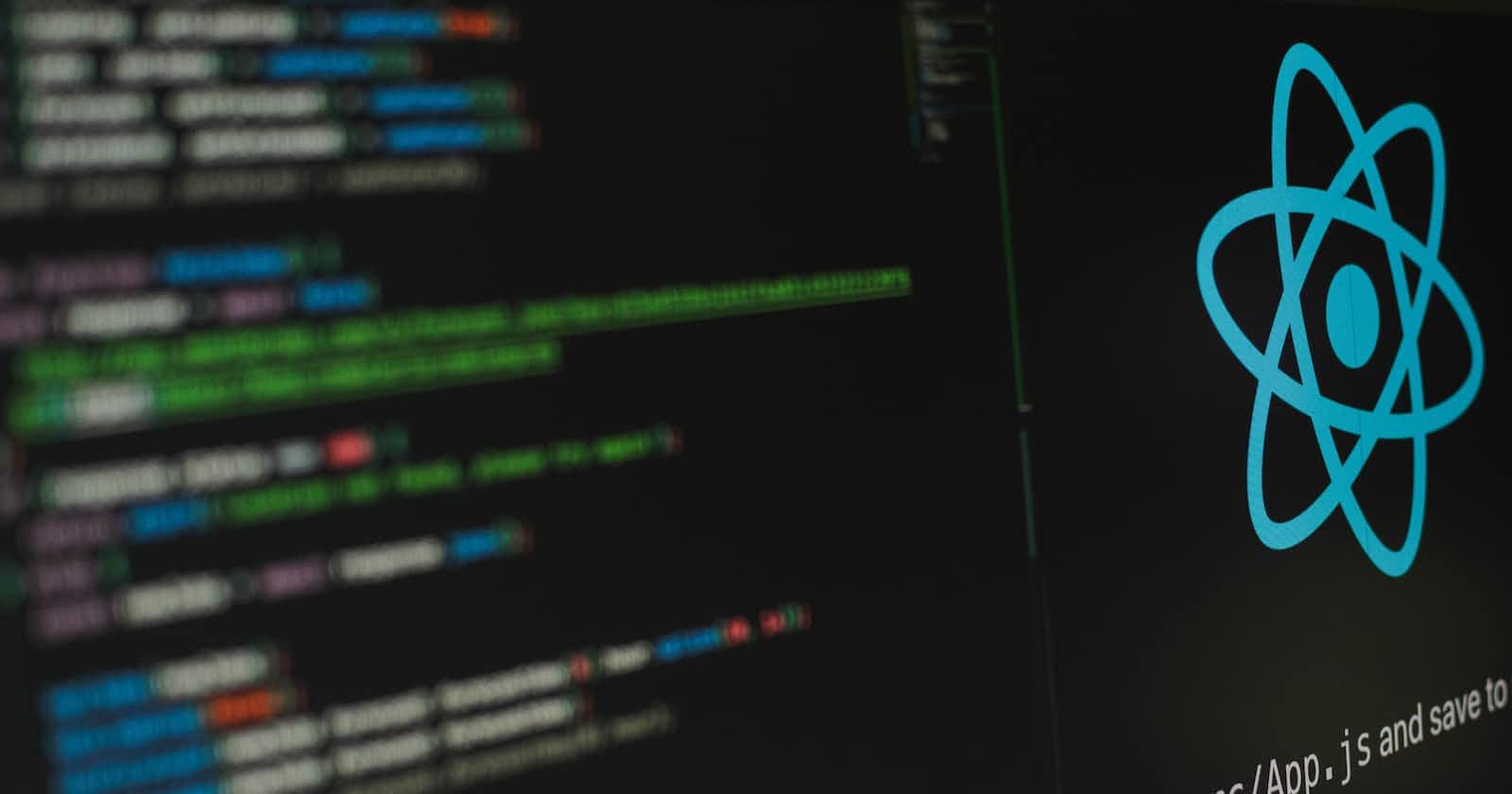Building a responsive navigation bar in React can be a simple task if you follow a few basic steps. In this blog, we will go over the process of creating a responsive navigation bar using React and some additional libraries.
Step 1: Install React Router The first step in building a responsive navigation bar is to install React Router. React Router is a library that allows you to handle routing in your React application. It allows you to create links between different parts of your application, making it easy for users to navigate.
Step 2: Create the Navigation Bar Once you have React Router installed, you can start building your navigation bar. You can use the Link component from React Router to create links within your navigation bar. You can also use the NavLink component, which is a special version of the Link the component that allows you to style the active link differently.
Step 3: Add Media Queries To make your navigation bar responsive, you will need to add media queries. Media queries allow you to change the styling of your navigation bar based on the screen size. For example, you can use a media query to change the font size of the links when the screen size is less than a certain width.
Step 4: Use a Hamburger Menu When the screen size is less than a certain width, you can use a hamburger menu to hide the links. A hamburger menu is a button that, when clicked, displays a menu with links. You can use the react-burger-menu library to create a hamburger menu in your navigation bar.
Step 5: Test and Deploy Once you have completed building your responsive navigation bar, you should test it on different screen sizes to ensure that it looks and works correctly. Once you are satisfied with the results, you can deploy your application.
In conclusion, building a responsive navigation bar in React is a straightforward process when you use React Router and additional libraries. With the use of media queries and a hamburger menu, you can create a navigation bar that looks and works great on any screen size.